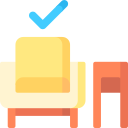Wall-Mounted Workstation Ideas
Discover practical, beautiful ways to mount your workspace on the wall and reclaim your floor. Today’s randomly selected theme: Wall-Mounted Workstation Ideas. Dive in, share your setup photos, and subscribe for fresh ideas that fit your lifestyle.
Designing for Tight Spaces
A fold-down desktop anchored into studs can transform a wall into a workstation by day and open space by night. Use a piano hinge, soft-close supports, and a shallow upper cabinet for supplies. Share your wall width and preferred desk depth.
Designing for Tight Spaces
Pegboards, French cleats, and slim floating shelves place essentials within reach without crowding your desk surface. Keep daily tools at eye level and seldom-used items higher. Tell us your top three wall-mounted organizers and why they earn their spots.
Designing for Tight Spaces
Triangular desktops, L-shaped cleats, and corner-friendly monitor arms create surprisingly generous workstations. Add a sconce or under-shelf light to chase shadows from two walls. What are your corner measurements, and which devices must fit comfortably there?
Ergonomics on the Wall
Eye Level, Wrist Neutral
Aim the monitor’s top third at eye level using a VESA wall arm, and keep wrists straight with a slight negative tilt tray. Check elbows at ninety to one hundred ten degrees. Comment with your height and current monitor centerline measurement.
Standing, Sitting, Switching
A track-mounted system lets you slide shelves and arms to standing or sitting height in seconds. Combine with a compact anti-fatigue mat. Share your ideal switch schedule, and we’ll suggest wall heights that match your routine and body metrics.
Lighting That Loves Your Posture
Under-shelf LEDs and adjustable sconces reduce glare and squinting, keeping your head upright. Use cooler four thousand to five thousand Kelvin for focus, warmer evenings for wind-down. How do you balance brightness and warmth without reflections on glossy displays?

Materials, Hardware, and Load-Bearing Smarts
Find studs with a reliable detector, then span them using a ledger or French cleat for even load distribution. Reserve heavy-duty toggles for hollow sections only. Plan a three-times safety factor. Tell us your total equipment weight to sanity-check mounting choices.
Cable Discipline and Power Planning
Place outlets higher on the wall behind the desk or use a surface raceway professionally installed. Add surge protection and USB-C power delivery for modern devices. What devices draw the most power, and where should their cords naturally fall?
Cable Discipline and Power Planning
Route lines with adhesive mounts, Velcro ties, and cable channels painted to match the wall. Use grommets for clean pass-throughs and label everything. Share your labeling method, and we’ll recommend a tidy routine for weekly resets without frustration.
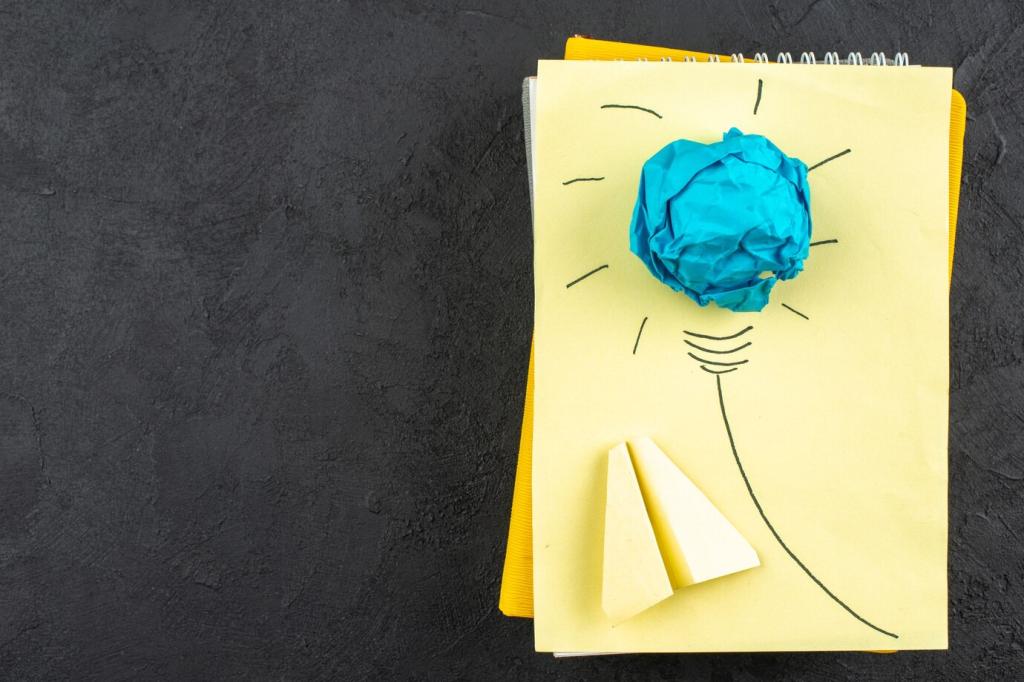
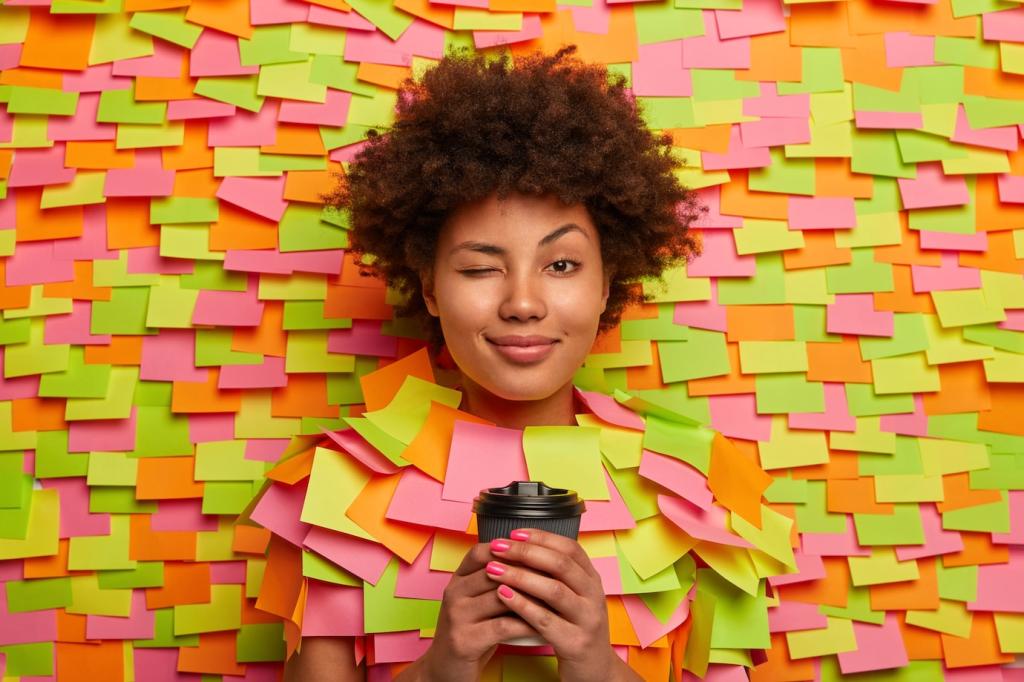
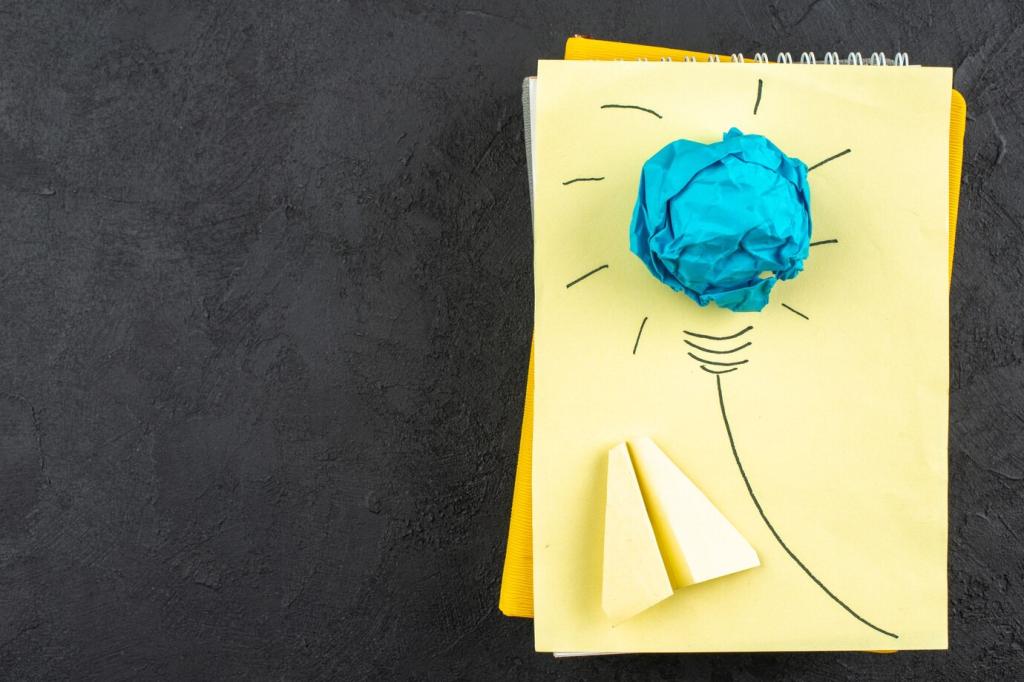
Minimalist White-on-White Calm
White laminate, a slim oak shelf, and a color-matched cable channel create visual quiet. Limit decor to a plant and one framed print. Show us your cleanest angle, and we’ll suggest one subtle texture for depth without clutter.

Warm Industrial with Patina
Powder-coated black brackets, oiled walnut, and visible conduit read intentional, not rough. Pair with warm Edison-style bulbs sparingly and matte finishes to avoid glare. Share your favorite playlist, and we’ll recommend accent pieces that echo the industrial rhythm.

Playful Color Blocking
Paint a backing panel in a bold hue, then float a neutral desktop to ground the palette. Hide LED strips for a glow. Which two colors define your mood today, and how could they frame your focus zone beautifully?
DIY or Buy? Smart Choices
DIY shines when you need custom widths, tricky corners, or clever fold-down mechanics. It rewards precise measuring and patience. What tools do you already own, and which safety steps feel second nature during weekend builds?